


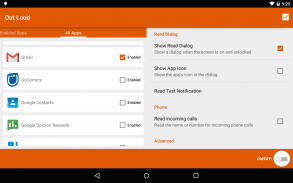









Out Loud

คำอธิบายของOut Loud
Out Loud reads your notifications to you when you are driving, running, or any other time you want. Notification reading is enabled on a per-app basis. Other features:
- Automatically turn on/off when headphones are plugged/unplugged.
- Automatically turn on/off when a Bluetooth device is connected/disconnected.
- Enable/disable a persistent notification when Out Loud is on.
- Choose TTS engine, language, speech rate, and speech volume (relative to media volume).
- Optionally show a dialog with the notification that is being read along with the app name and/or app icon.
- On/off widget for your homescreen (1x1 or 2x1).
- Widget for reading current active notifications.
- Optionally disable when the screen is on and unlocked or when the device's ringer is set to silent or vibrate.
- Choose what part of the notification to read: ticker text, content text, big text, or some combination.
- On a per-app basis, select the text to read and the language to use.
Note: only one app may be enabled at a time while you are evaluating Out Loud. Purchase the Out Loud unlocker to enable as many apps as you want.
Other advanced features available after purchase of the unlocker:
- Profiles. Manage groups of enabled apps for different situations. Automatically select a profile when headphones or bluetooth are connected.
- Blacklist. Define a list of words that will prevent a notification from being read.
- Whitelist. Define a list of words that have to be present in order for a notification to be read.
- Substitutions. Substitute "lol" with "ha ha ha" before a notification is read.
- Scheduled events. Schedule times when Out Loud should turn on or off, or schedule times to switch profiles.
- Backup/restore enabled apps, preferences, and data for profiles, blacklist words, substitutions, and scheduled events.
Out Loud can be managed with automation apps like Tasker or Trigger. Launch these activities to change the on/off state of Out Loud:
com.hillman.out_loud.activity.OnActivity
com.hillman.out_loud.activity.OffActivity
com.hillman.out_loud.activity.ToggleOnOffActivity
Launch this activity to choose a profile:
com.hillman.out_loud.activity.ChooseProfileActivity
Launch this activity to read the current notifications:
com.hillman.out_loud.activity.ReadCurrentActivity
To change the on/off state through a broadcast intent, send a broadcast with these details:
Action: com.hillman.out_loud.ON_OFF
Data: out_loud://on_off?state=[state]
[state] can be on, off, or toggle
To choose a profile through a broadcast intent:
Action: com.hillman.out_loud.SELECT_PROFILE
Data: out_loud://select_profile?profile=[profile name]
To read the current notifications with a broadcast intent:
Action: com.hillman.out_loud.READ_CURRENT
Data: out_loud://read_current
Instructions for setting up Tasker tasks that will turn Out Loud on and off:
1. Go to the Tasks tab and tap the "+" button at the bottom of the screen.
2. Give the new task a name. "Out Loud On", or something similar.
3. Tap the "+" button at the bottom of the Task Edit screen to add an action.
4. Choose the "System" category, and then "Send Intent".
5. In the Action field put "com.hillman.out_loud.ON_OFF"
6. In the Data field put "out_loud://on_off?state=on"
7. Tap the back button to save this task.
8. Tap the play button at the bottom of the screen to test this. It should turn Out Loud on.
9. Repeat these steps for an "Out Loud Off" task, substituting "state=on" with "state=off" in step 6
Exported Tasker tasks:
https://dl.dropboxusercontent.com/u/926055/Out_Loud_On.tsk.xml
https://dl.dropboxusercontent.com/u/926055/Out_Loud_Off.tsk.xml
https://dl.dropboxusercontent.com/u/926055/Out_Loud_Toggle.tsk.xml
https://dl.dropboxusercontent.com/u/926055/Out_Loud_Read_Current.tsk.xml
Out Loud จะอ่านการแจ้งเตือนของคุณเมื่อคุณขับรถวิ่งหรือเวลาอื่น ๆ ที่คุณต้องการ มีการเปิดใช้งานการอ่านการแจ้งเตือนตามเกณฑ์ต่อแอปพลิเคชัน คุณสมบัติอื่น ๆ :
- เปิด / ปิดโดยอัตโนมัติเมื่อเสียบหูฟัง / เสียบปลั๊กไฟ
- เปิด / ปิดโดยอัตโนมัติเมื่อเชื่อมต่อ / ยกเลิกการเชื่อมต่ออุปกรณ์บลูทู ธ
- เปิด / ปิดใช้งานการแจ้งเตือนแบบถาวรเมื่อเปิดใช้ Loud
- เลือกเครื่องมือ TTS ภาษาอัตราการพูดและระดับเสียงพูด (เทียบกับระดับเสียงของสื่อ)
- เลือกช่องโต้ตอบโต้ตอบกับการแจ้งเตือนที่อ่านพร้อมกับชื่อแอปพลิเคชันและ / หรือไอคอนแอป
- วิดเจ็ตเปิด / ปิดสำหรับหน้าจอหลักของคุณ (1x1 หรือ 2x1)
- Widget สำหรับการอ่านการแจ้งเตือนที่ใช้งานอยู่ในปัจจุบัน
- ปิดใช้งานเมื่อหน้าจอเปิดอยู่และปลดล็อกหรือเมื่อตั้งค่าตัวสั่นของโทรศัพท์ไว้เงียบหรือสั่น
- เลือกส่วนของการแจ้งเตือนที่จะอ่าน: ข้อความสัญลักษณ์ข้อความเนื้อหาข้อความขนาดใหญ่หรือชุดค่าผสมบางส่วน
- บนพื้นฐานของแต่ละแอพเลือกข้อความที่จะอ่านและภาษาที่จะใช้
หมายเหตุ: คุณสามารถเปิดใช้แอปได้ครั้งละหนึ่งครั้งในขณะที่คุณกำลังประเมิน Out Loud ซื้อ Unlocker ดัง ๆ เพื่อเปิดใช้งานแอพฯ ได้มากเท่าที่คุณต้องการ
คุณสมบัติขั้นสูงอื่น ๆ ที่มีหลังจากการซื้อ Unlocker:
- โปรไฟล์ จัดการกลุ่มแอปที่เปิดใช้งานสำหรับสถานการณ์ต่างๆ เลือกโปรไฟล์โดยอัตโนมัติเมื่อเชื่อมต่อหูฟังหรือบลูทู ธ
- บัญชีดำ กำหนดรายการคำที่จะป้องกันไม่ให้มีการอ่านการแจ้งเตือน
- รายการที่อนุญาตพิเศษ กำหนดรายการคำที่ต้องมีอยู่เพื่อให้สามารถอ่านการแจ้งเตือนได้
- การแทน แทนที่ "ฮ่า ๆ " กับ "ฮ่าฮ่า" ก่อนที่จะมีการอ่านประกาศ
- กิจกรรมตามกำหนดการ เวลาที่กำหนดเมื่อ Out Loud ควรเปิดหรือปิดหรือกำหนดเวลาเพื่อสลับโปรไฟล์
- สำรอง / เรียกคืนแอปพลิเคชันค่ากำหนดและข้อมูลที่เปิดใช้งานสำหรับโปรไฟล์คำในบัญชีดำการแทนที่และกิจกรรมตามกำหนดการ
Out Loud สามารถจัดการได้โดยใช้แอ็พพลิเคชันอัตโนมัติเช่น Tasker หรือ Trigger เปิดกิจกรรมเหล่านี้เพื่อเปลี่ยนสถานะเปิด / ปิดของ Out Loud:
com.hillman.out_loud.activity.OnActivity
com.hillman.out_loud.activity.OffActivity
com.hillman.out_loud.activity.ToggleOnOffActivity
เปิดกิจกรรมนี้เพื่อเลือกโปรไฟล์:
com.hillman.out_loud.activity.ChooseProfileActivity
เปิดกิจกรรมนี้เพื่ออ่านการแจ้งเตือนปัจจุบัน:
com.hillman.out_loud.activity.ReadCurrentActivity
หากต้องการเปลี่ยนสถานะเปิด / ปิดโดยใช้เจตนาในการเผยแพร่ข้อมูลให้ส่งการออกอากาศพร้อมรายละเอียดต่อไปนี้
การดำเนินการ: com.hillman.out_loud.ON_OFF
ข้อมูล: out_loud: // on_off? state = [state]
[สถานะ] สามารถเปิดหรือปิดได้
ในการเลือกโปรไฟล์ผ่านเจตนารมณ์ในการเผยแพร่ข้อมูล:
การดำเนินการ: com.hillman.out_loud.SELECT_PROFILE
ข้อมูล: out_loud: // select_profile? profile = [ชื่อโปรไฟล์]
หากต้องการอ่านการแจ้งเตือนปัจจุบันโดยมีเจตนาในการเผยแพร่ข้อมูล:
การดำเนินการ: com.hillman.out_loud.READ_CURRENT
ข้อมูล: out_loud: // read_current
คำแนะนำสำหรับการตั้งค่า Tasker tasks ที่จะเปิดออก:
1. ไปที่แท็บงานและแตะปุ่ม "+" ที่ด้านล่างของหน้าจอ
2. ให้ชื่องานใหม่ "Out Loud On" หรือบางอย่างที่คล้ายกัน
3. แตะปุ่ม "+" ที่ด้านล่างของหน้าจอแก้ไขงานเพื่อเพิ่มการทำงาน
4. เลือกประเภท "ระบบ" จากนั้นเลือก "ส่งความตั้งใจ"
5. ในฟิลด์ Action ให้ใส่ "com.hillman.out_loud.ON_OFF"
6. ในฟิลด์ข้อมูลใส่ "out_loud: // on_off? state = on"
7. แตะปุ่มย้อนกลับเพื่อบันทึกงานนี้
8. แตะปุ่มเล่นที่ด้านล่างของหน้าจอเพื่อทดสอบ ควรเปิดออกมาดัง ๆ
9. ทำซ้ำขั้นตอนเหล่านี้สำหรับงาน "Out Loud Off" แทน "state = on" กับ "state = off" ในขั้นตอนที่ 6
งาน Tasker ที่ส่งออก:
https://dl.dropboxusercontent.com/u/926055/Out_Loud_On.tsk.xml
https://dl.dropboxusercontent.com/u/926055/Out_Loud_Off.tsk.xml
https://dl.dropboxusercontent.com/u/926055/Out_Loud_Toggle.tsk.xml
https://dl.dropboxusercontent.com/u/926055/Out_Loud_Read_Current.tsk.xml
























